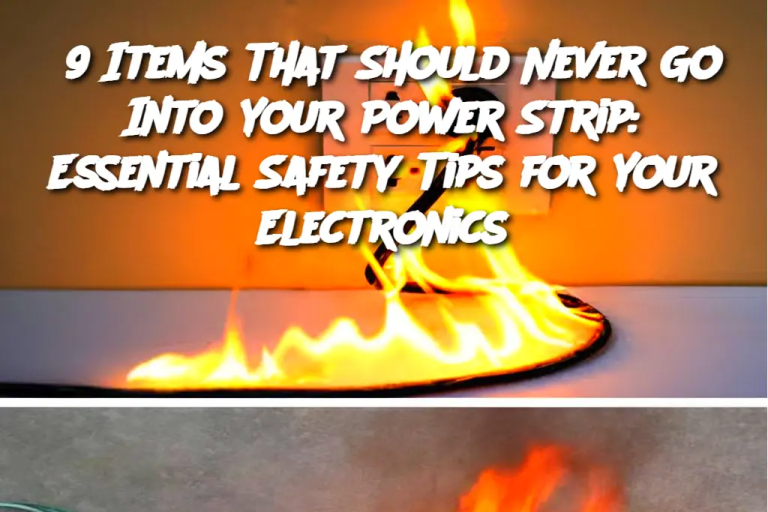ADVERTISEMENT
Smart Power Strips: These modern power strips come with built-in surge protection and remote control features via smartphone apps. They can help reduce energy consumption and provide better protection for your electronics.
Outdoor Power Strips: Outdoor-rated power strips are built to withstand the elements, offering a safer way to power lights, decorations, or outdoor tools. Ensure they’re weatherproof and designed for outdoor use to avoid electrical hazards.
FAQs:
Can I use a power strip for my desktop computer? Yes, you can, but make sure the power strip has surge protection to prevent electrical spikes. Desktop computers are sensitive to power fluctuations, and surge protection helps safeguard against damage.
How can I tell if a power strip is overloaded? If the power strip feels hot to the touch or if it starts making popping or crackling sounds, it is likely overloaded. Disconnect devices and avoid using the power strip until you’ve checked the load.
Is it safe to leave my power strip plugged in all the time? As long as the power strip is in good condition, there is no harm in keeping it plugged in. However, if it is not in use, unplug it to avoid unnecessary risks. Regularly inspect power strips for signs of wear or damage.
Are all power strips the same? No, there are many types of power strips available, with varying levels of protection. Always choose power strips with surge protection for sensitive electronics and look for certifications that ensure they meet safety standards.
What should I do if my power strip starts to overheat? Immediately unplug all devices from the power strip and disconnect it from the wall. Let it cool down, and inspect the strip for any damage. If it continues to overheat, replace it with a new one.
ADVERTISEMENT